Here’s how to personalize your t-shirt before you order from teacher t-shirts.co.
I’ll use the example of adding your own name or school logo – but you can add whatever you want!
Select your t-shirt and click the pencil or customize button.
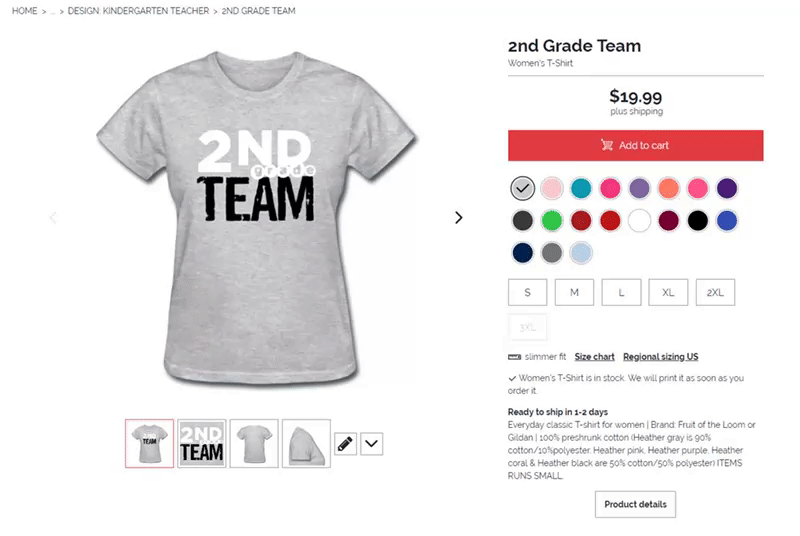
Optional: Click on the “Back” thumbnail view to put text on the back of the product.
Add Your Name
1. Click on the “text” option. A new box will appear. Change your text.
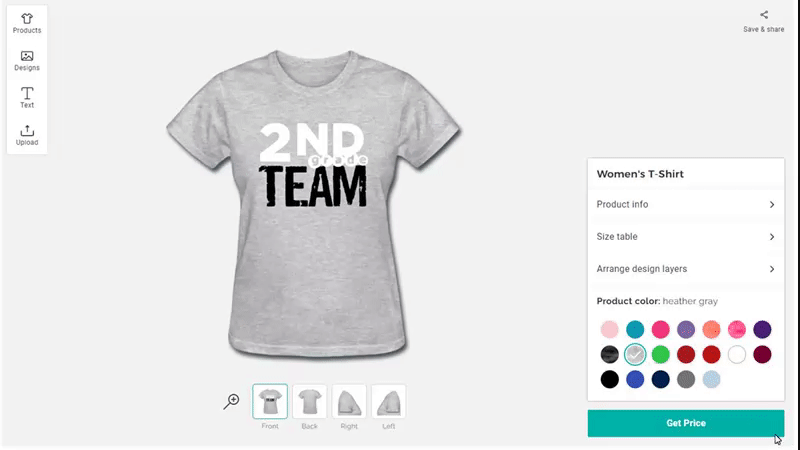
2. Use the circle in the bottom right corner of the text box to
- resize the name box
- enlarge/shrink font
- lengthen/shorten the name box

3. Use the options available to change your font and color.
Then choose “Get Price” to finalize your selection.
Add School Logo
1. Click on the “upload” option. A new box will appear. Confirm your usage rights and upload the image from your computer.
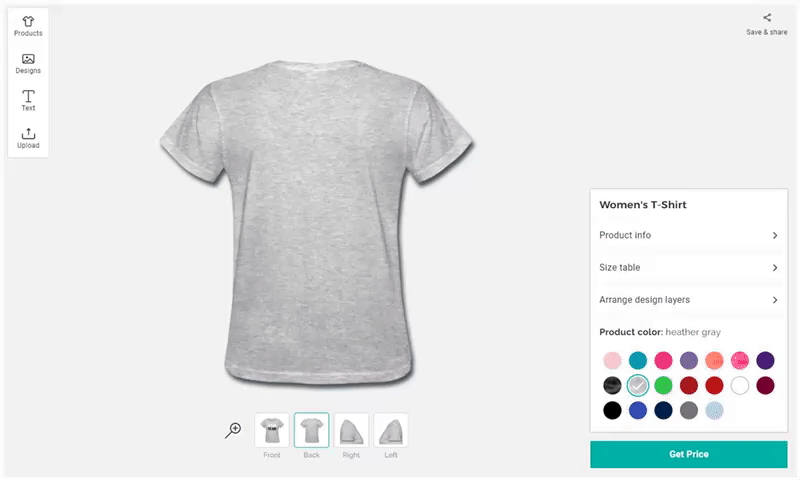
2. Use the circle in the bottom right corner of the design to resize the logo or change the placement.
Then choose “Get Price” to finalize your selection.
Want me to custom edit a design for you? Touch base here and I’ll be glad to help!
❤ Designed by a teacher – for the teacher
